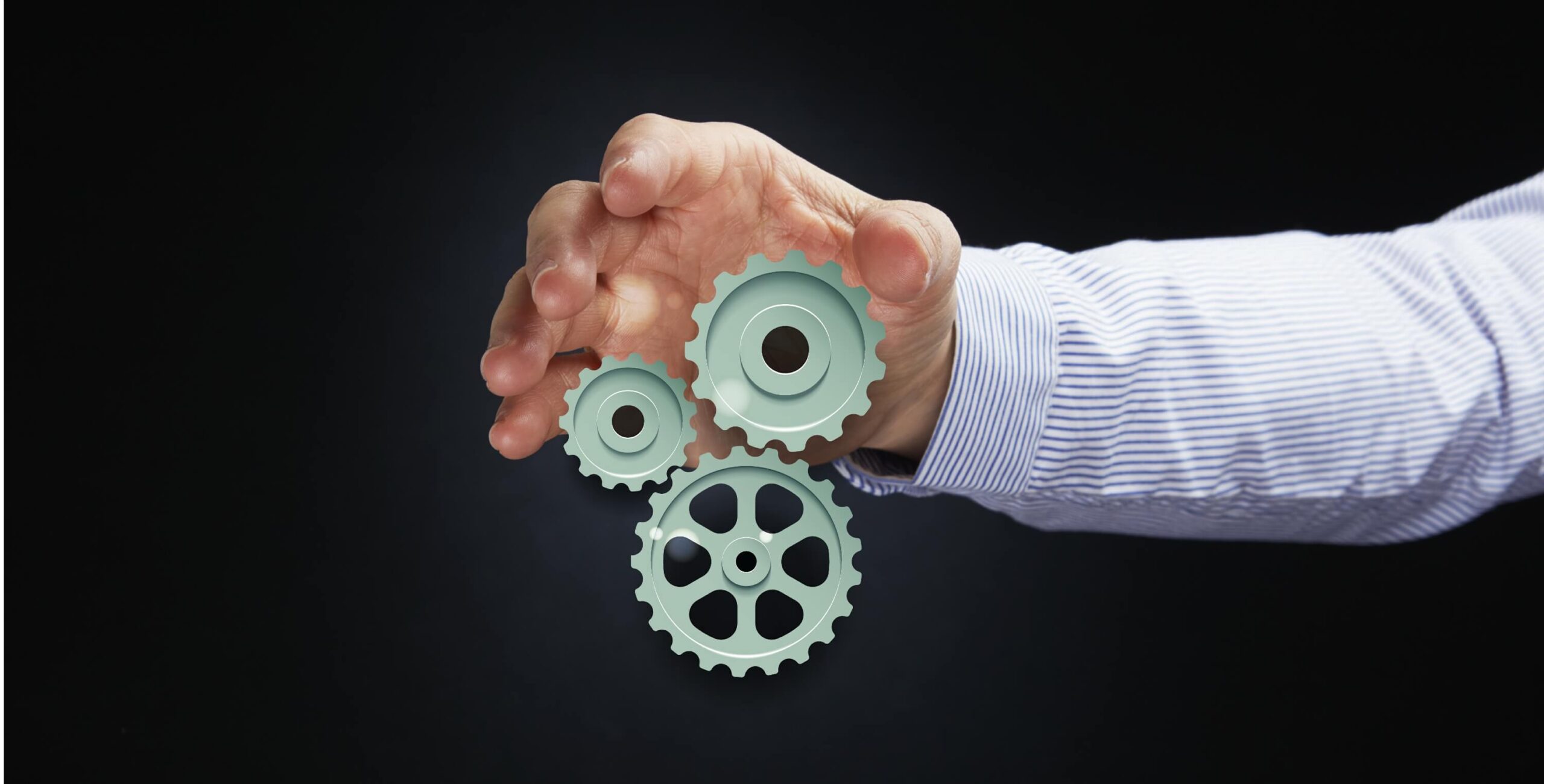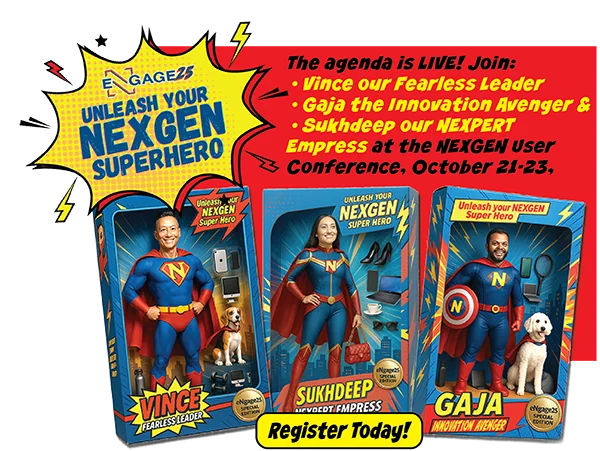While this generation is so concentrated on Going Green, reducing paperwork and manual calculations, entrepreneurs started adapting to computerized maintenance management systems (CMMS) to automate all the maintenance-related work. But the latest survey conducted in New York says, 40% to 80% of all EAM/CMMS software implementations fail. If you want to use maintenance software as part of your preventative maintenance program, avoid common pitfalls by following the steps for CMMS implementation.
Let’s see Step By Step Process of Successful CMMS Implementation:
How to Implement CMMS?
-
Analyze Needs and Set Goals
Start by analyzing your needs and defining strategic goals as this would make sure that various project decisions bring real value to the organization. Develop short and long-term goals of what you want the CMMS to accomplish, some of which may include inventory control, maintenance labor and material cost tracking, and planning and scheduling maintenance activities. At the same time, it is also critical to determine how you can interface the CMMS system with your existing enterprise resource systems or accounting system.
-
Define and Manage the Scope of the Project
Define the project scope before you purchase a solution as it can potentially influence the selection process. Start by reviewing the existing systems, maintenance contracts, data sources and processes. Identify all the areas that can benefit from automation and check if you can improve the workflows. Try to streamline your processes based on the industry’s best practices. It would also be a good idea to check if your vendor has maintenance expertise and if the best practices have been effectively incorporated into the software.
-
Capture Essential Data
You cannot expect CMMS to achieve its goals if you don’t have complete or accurate asset data. Look at the data you already have, the data that is missing and determine how you are going to capture that data. You must make a project plan and secure a budget to get all the data into the system before it goes live. Ensure that the preventive maintenance software has a user-friendly data migration tool which can import a wide range of data on assets, resources, locations, and contracts from Excel in a quick and structured way. You may also need to import data, layouts, and geometry from CAD/BIM. In case of obsolete or missing data, take the help of mobile apps as they can significantly reduce the time needed for entering data and improve accuracy.
-
Seamless Integration of CMMS Software
Integration holds the key to getting the most value from facility maintenance software. Your vendor must ensure smooth integration with various external systems such as financial and ERP software, IoT sensor networks, etc. This type of integration allows the data to flow through different platforms, thus making the entire experience seamless for all users. Moreover, you can even gain insight into the full asset life cycle and benefit from reliable, end-to-end performance reporting.
-
Configure Software Based on Needs
The flexible self-service CMMS model is becoming the norm instead of the previously popular heavily customized vendor-dependent delivery models. Most maintenance professionals these days choose standard software solutions that have embedded the best practices and are configurable by the end user. If the software is too rigid, the customers will stay away from it and start using outdated processes and tools. Remember that configurable templates and process flows are integral for successful CMMS implementation.
-
User Adoption and Change Management
Don’t be surprised to see some resistance to CMMS implementation. Regardless of how good your new solution is, change will be challenging for some and if you can’t get people to accept it, CMMS won’t deliver the expected value. Keep communication channels open and keep the employees abreast of the project’s progress at all stages before deploying it. Also, try to show all stakeholders how they will benefit from the new software.
-
Train Users
You must train the users before the software goes live. Under-trained staff is one of the main reasons for failed CMMS implementation. Provide flexible learning opportunities on an ongoing basis. Numerous CMMS vendors provide training in many forms that range from onsite to online. Vendor training will allow more accuracy via their ability to answer questions and provide examples in real-time.

Ready to Learn How CMMS Works?
If you’re looking for a way to make maintenance easier, CMMS software might be just what you need.
Learn More About What is CMMS
How To Make the Right Teams for CMMS Implementation?
Making the Right Team
The biggest asset any business can possess is its people. Having the right people in different teams can make or break the department and even the company. The same applies to the success of CMMS implementation. If you put the right people in charge to communicate with vendors and employees, the success of implementation is guaranteed. Assemble the right team to access CMMS, handle it and execute various tasks using the software. Having the right group of people to train the employees on how to use CMMS and maintain it post-implementation is equally important. If you put even the best CMMS Software in the hands of unqualified people, you will not get any effective results. So how do you choose the right team? Let’s see.
Primary Committees
Two committees dictate the success of CMMS implementation — the executive committee and the steering committee. Make sure that the implementation is managed by senior personnel too. The management must display interest in knowing CMMS, instead of just leaving it all on the staff. If there is no involvement from the management or senior members of the company, then you would face several speed bumps along the way, undermining CMMS’s success. It is essential that both the committees mentioned above are created so that they can guide everyone right from the early stages of CMMS implementation to its successful launch.
- Executive CommitteeThis group mainly consists of the company’s executives. It is responsible for sourcing the funds for CMMS implementation and drawing up the value proposition. Additionally, they make sure that every step of the journey is logged in the system and is accounted for. Include members from various departments such as HR, maintenance, operations, IT and engineering in this team so that they each contribute to the implementation from the perspective of their field of expertise. Ensure that no department is left out. Ideally, the finance department should head the executive committee as budgeting is the key responsibility.
- Steering CommitteeNow that the main objectives and finance are being handled by the executives, the steering committee must take the responsibility of ensuring all the other aspects of CMMS implementation are on track. This team must look out for any other problems that may arise and resolve them as quickly as possible. When the two teams work hand-in-hand, you can be assured of a successful implementation. Regardless of how well the two committees perform their tasks, there has to be someone who can brief them through the different stages of the implementation. This is where the project manager comes in.The job responsibilities of a project manager include overseeing various day-to-day activities of the project. The project coordinator, on the other hand, handles everything related to logistics, resource management and communication with various teams and people involved in the project. It won’t be an exaggeration to say that the project manager has the power to lead the teams to implement CMMS successfully.
Strength Lies in Numbers
We have been discussing that teams are important for implementing CMMS successfully. But the job doesn’t end there. You can’t lie back and relax once the implementation is done. It is equally important to have a team which ensures that CMMS is being used efficiently to realize the company goals after it is implemented too. Make post-implementation teams so that you can achieve the desired results even years after the implementation. The more teams you have to handle different aspects, the better.
Things to Consider While Implementing CMMS
- Look for one responsible resource that has the skills and desire to successfully implement maintenance management software. This individual will be responsible for actively managing the implementation process and responding to any issues, be it technical or employee resistance.
- Don’t rush to purchase preventive maintenance software because it could lead you to make the wrong choice. Weigh the pros and cons of each preventative maintenance software, and speak to your team about each possible choice.
- Ask questions and know the expenses associated with each of the above. Also ask for expenses associated with ongoing support/training, especially for new members that are added to your company.
- It’s important to get everyone on board because resistant workers can cause unnecessary problems to crop up later. If possible, arrange for the asset management software company to speak to your team, and provide a demo of the software.
The best asset management software may comprise numerous amazing features that will help you achieve great success, but at the end of the day, it is the people handling the software who can bring out the true value and potential of the system.
If you are interested in deploying an industry-leading CMMS software that has great features, a user-friendly framework and competitive pricing, request a live demo of our NEXGEN Asset Management Software today!