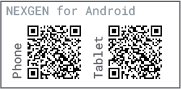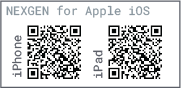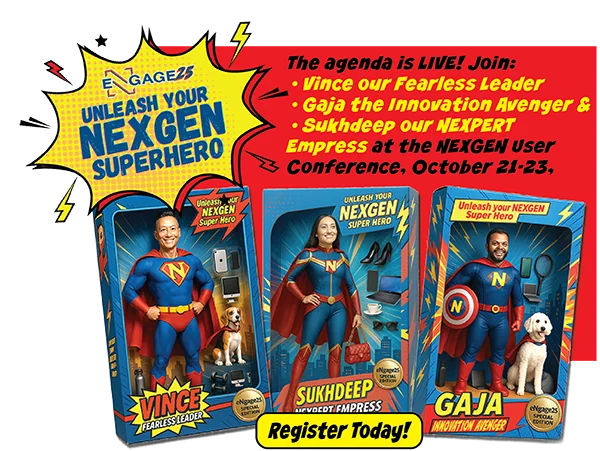NEXGEN New Features – Version 13.0
Available now.
NEXGEN Mobile Updates
- An Updated Offline Mode:
- We’ve added the ability to cache Asset Inventory and Warehouse Inventory data to make going offline more convenient.
- Schedule your data caching so you can always have your assets and items available when you need them. (Note: You must have your iPad plugged in and charging for a scheduled sync to occur.)
- Cycle Count Module and Updates:
- You can now access the Cycle Count module on tablet devices. Find it in the NEXGEN Hot Spot navigation menu.
- Cycle counts now have cycle count numbers.
- Like the web app, cycle counts have been updated to use the standard NEXGEN status format. Put cycle counts into one of our standard parent statuses, such as New or Open, or create sub-statuses for use exclusively in the Cycle Count module.
- Use the QR code scanning feature to make searching for items in a cycle count easy.
NEXGEN Contractor Portal Updates
- Condition Assessments:
- Condition assessments have been added to the Contractor Portal. Assets with condition assessments will be marked with a small icon that turns green when completed.
- We’ve added a Pending graphic to condition assessments and inspections on asset lists so you can tell at a glance if something is still in progress.
Want more details? See the links below for a walkthrough of new features.