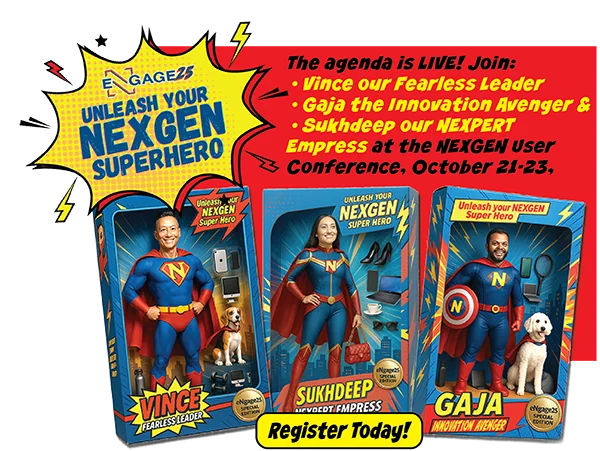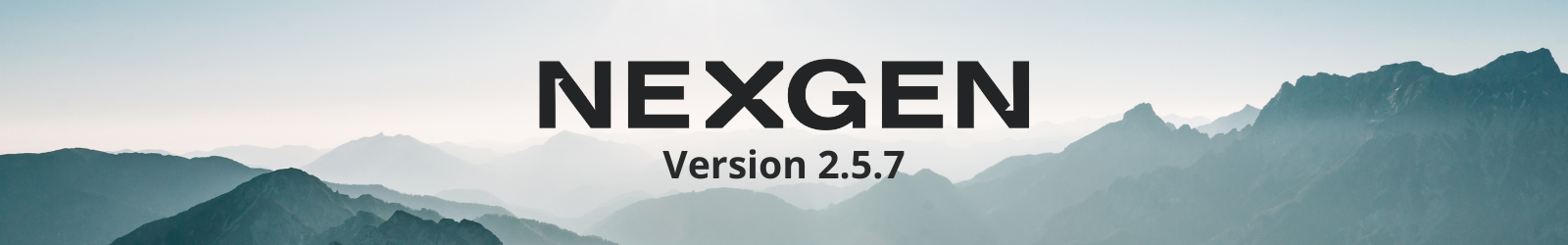
New Feature Highlights
Introducing NEXGEN version 2.5.7…
Some of our major updates include:
- UPDATED Inspection and Condition Assessment User Interface: The Inspection and Condition Assessment modules have been redesigned to show higher contrast between different tabs. Asset information has also been moved to improve visibility. The status indicator has also been adjusted to show a status breadcrumb.
- UPDATED Wildcard Search When Adding Items to WOs: Users will now be able to use the “%” sign to use multiple terms when trying to add items to WOs. Terms used with the wildcard operator “%” can be in any order. (Ex. To find any items with the words tool and pump in their name, type in “tool%pump”, regardless of the order in which these terms appear in an item name, the list will show all items with the words tool and pump in its name.)
- NEW Complete Flushing Assets from Map: Users will now be able to mark assets as complete directly from the map when working on flushing Work Orders. No need to remember the order of the assets on your list!
- NEW Collapsable Inspection Zones: Inspection Zones will now be collapsable on tablet devices. Tap the arrow to expand/hide a zone. Only expand the fields you are currently working on.
- NEW Sub-statuses for Condition Assessments and Inspections: Condition Assessments and Inspections will now contain a sub-status feature. Users will now see a status breadcrumb similar to the breadcrumb shown on the NEXGEN web application.
Visit the links below to learn more about our new features and enhancements!! For a link to our full release notes click here.
Release Notes by Module